Program Version: 6.1.7601.17514
By assembling: m0nkrus
Language: English / Russian
Treatment: not required ( the installer is already activated )
System requirements :
* 32-bit (x86) or 64-bit ( x64) processor with 1 GHz .
* 1 GB of RAM.
* Support for DirectX 9 interface with the driver WDDM, at least 128 MB of graphics memory, Pixel Shader 2.0 in color and 32 bits / pixel .
Hard disk capacity of 40 GB to 16 GB of free disk space.
* Drive for DVD- ROM drive.
* Audio output capability.
* Internet access .
This assembly includes 9 Russian editions and 9 English editions of Windows 7 SP1 32-bit (x86) and 64-bit (x64) kernel :
- Windows 7 Starter SP1 Russian
- Windows 7 Starter SP1 English
- Windows 7 Home Basic SP1 x86 Russian
- Windows 7 Home Basic SP1 x86 English
- Windows 7 Home Basic SP1 x64 Russian
- Windows 7 Home Basic SP1 x64 English
- Windows 7 Home Premium SP1 x86 Russian
- Windows 7 Home Premium SP1 x86 English
- Windows 7 Home Premium SP1 x64 Russian
- Windows 7 Home Premium SP1 x64 English
- Windows 7 Professional SP1 x86 Russian
- Windows 7 Professional SP1 x86 English
- Windows 7 Professional SP1 x64 Russian
- Windows 7 Professional SP1 x64 English
- Windows 7 Ultimate SP1 x86 Russian
- Windows 7 Ultimate SP1 x86 English
- Windows 7 Ultimate SP1 x64 Russian
- Windows 7 Ultimate SP1 x64 English
Efficiency of the assembly as far as possible carefully checked .
After installation, you get a fully registered and activated version of Windows 7, the chosen wording.
Some features of the assembly
- The original installer of Windows 7 is replaced by slightly redesigned installer from Windows 8.
- In the assembly of integrated all critical updates available as of December 14, 2013 , including Internet Explorer 11.
- Instead of the default embedded with updates Microsoft. NET Framework 4 Client Profile in the assembly of integrated lightweight version . NET Framework 4.5.1 ( project [Slim]. NET Framework 4.5.1 Full x86/x64).
- In the assembly of integrated Microsoft Visual C + + 2005, 2008 , 2010, 2012 and 2013 Redistributable Package latest versions. To avoid duplicating install different applications earlier versions and redirect programs that require these packages libraries on recent versions , installing older versions locked plugs (project [addon] Microsoft Visual C + + 2005-2008-2010-2012-2013 Redistributable Package Hybrid).
- At the earliest stage of the installation has pre-load a menu where you can select the bit of the primary shell , that is what the installer is used , x86 or x64. Because of this, you should not worry that the 64- bit version of the OS can not stand up for RAID, and that users of 64-bit operating systems may be without service recovery system. For the most inquisitive : Do not attempt to install the 32 -bit version of the OS with the 64 -bit version - the final stage of deployment installer will throw an error and refuses to continue the installation .
- In the System Restore service that runs from the installation media , module is integrated Microsoft Diagnostics and Recovery Toolset (MSDaRT) 8.0.1, and recovery service that is built into the system - MSDaRT 7.0, which greatly expands the possibilities of resuscitation system.
- For technical reasons , from the System Restore launched from the installation media , excluded item " System Restore " allows to roll back the system to previously established control points.
- In the 32 -bit version of System Restore , launched from the installation media , integrated program AntiSMS 4.1 for fast automatic blocker treatment and Trojans.
- If during installation you have entered valid license key in the appropriate field , then the system will be activated by this switch to an entirely legitimate . If the field is left blank, will be used for alternative methods of activation .
- If you are installing on a computer with a BIOS SLIC- table version 2.1 and above, will involve the standard legal ( almost) the means of activation , developed by Microsoft for these computers.
- If you do not have a license key and there is no SLIC- table in the BIOS, the system will be activated built- in assembly activator.
- If you choose to install Windows 7 Ultimate (maximum ), then after installation you will be able to switch the interface language from English to Russian and back standard means Windows 7 Ultimate (maximum ) . If you have installed any other editor, you can use for this purpose utility Vistalizator, which is available in the label "Start" menu .
- For technical reasons , no system with this assembly can not be updated for Windows Vista / 7. However, if you must install from under the existing system , is able to initiate a so-called Custom installation . When you run the installation already running under 32-bit OS , it's simple. But to initiate the installation of under 64-bit OS, you do not start it via setup.exe in the root distribution media , and through setup.exe, which is located in the Sources folder distribution. Avtoran bootable media when running under an existing operating system , select the desired type of launch itself .
Filename: ru-en win7 sp1 ie11+ x86-x64 18in1 activated.iso
Image size: 4.16 GB (4,472,274,944 bytes)
MD5-sum image: d227e0d68ae4afdabdf3dc08471f38e2
SHA1-sum image: f55c4dddc049ee506293cdd21e1315714fdabbd8
By assembling: m0nkrus
Language: English / Russian
Treatment: not required ( the installer is already activated )
System requirements :
* 32-bit (x86) or 64-bit ( x64) processor with 1 GHz .
* 1 GB of RAM.
* Support for DirectX 9 interface with the driver WDDM, at least 128 MB of graphics memory, Pixel Shader 2.0 in color and 32 bits / pixel .
Hard disk capacity of 40 GB to 16 GB of free disk space.
* Drive for DVD- ROM drive.
* Audio output capability.
* Internet access .
This assembly includes 9 Russian editions and 9 English editions of Windows 7 SP1 32-bit (x86) and 64-bit (x64) kernel :
- Windows 7 Starter SP1 Russian
- Windows 7 Starter SP1 English
- Windows 7 Home Basic SP1 x86 Russian
- Windows 7 Home Basic SP1 x86 English
- Windows 7 Home Basic SP1 x64 Russian
- Windows 7 Home Basic SP1 x64 English
- Windows 7 Home Premium SP1 x86 Russian
- Windows 7 Home Premium SP1 x86 English
- Windows 7 Home Premium SP1 x64 Russian
- Windows 7 Home Premium SP1 x64 English
- Windows 7 Professional SP1 x86 Russian
- Windows 7 Professional SP1 x86 English
- Windows 7 Professional SP1 x64 Russian
- Windows 7 Professional SP1 x64 English
- Windows 7 Ultimate SP1 x86 Russian
- Windows 7 Ultimate SP1 x86 English
- Windows 7 Ultimate SP1 x64 Russian
- Windows 7 Ultimate SP1 x64 English
Efficiency of the assembly as far as possible carefully checked .
After installation, you get a fully registered and activated version of Windows 7, the chosen wording.
Some features of the assembly
- The original installer of Windows 7 is replaced by slightly redesigned installer from Windows 8.
- In the assembly of integrated all critical updates available as of December 14, 2013 , including Internet Explorer 11.
- Instead of the default embedded with updates Microsoft. NET Framework 4 Client Profile in the assembly of integrated lightweight version . NET Framework 4.5.1 ( project [Slim]. NET Framework 4.5.1 Full x86/x64).
- In the assembly of integrated Microsoft Visual C + + 2005, 2008 , 2010, 2012 and 2013 Redistributable Package latest versions. To avoid duplicating install different applications earlier versions and redirect programs that require these packages libraries on recent versions , installing older versions locked plugs (project [addon] Microsoft Visual C + + 2005-2008-2010-2012-2013 Redistributable Package Hybrid).
- At the earliest stage of the installation has pre-load a menu where you can select the bit of the primary shell , that is what the installer is used , x86 or x64. Because of this, you should not worry that the 64- bit version of the OS can not stand up for RAID, and that users of 64-bit operating systems may be without service recovery system. For the most inquisitive : Do not attempt to install the 32 -bit version of the OS with the 64 -bit version - the final stage of deployment installer will throw an error and refuses to continue the installation .
- In the System Restore service that runs from the installation media , module is integrated Microsoft Diagnostics and Recovery Toolset (MSDaRT) 8.0.1, and recovery service that is built into the system - MSDaRT 7.0, which greatly expands the possibilities of resuscitation system.
- For technical reasons , from the System Restore launched from the installation media , excluded item " System Restore " allows to roll back the system to previously established control points.
- In the 32 -bit version of System Restore , launched from the installation media , integrated program AntiSMS 4.1 for fast automatic blocker treatment and Trojans.
- If during installation you have entered valid license key in the appropriate field , then the system will be activated by this switch to an entirely legitimate . If the field is left blank, will be used for alternative methods of activation .
- If you are installing on a computer with a BIOS SLIC- table version 2.1 and above, will involve the standard legal ( almost) the means of activation , developed by Microsoft for these computers.
- If you do not have a license key and there is no SLIC- table in the BIOS, the system will be activated built- in assembly activator.
- If you choose to install Windows 7 Ultimate (maximum ), then after installation you will be able to switch the interface language from English to Russian and back standard means Windows 7 Ultimate (maximum ) . If you have installed any other editor, you can use for this purpose utility Vistalizator, which is available in the label "Start" menu .
- For technical reasons , no system with this assembly can not be updated for Windows Vista / 7. However, if you must install from under the existing system , is able to initiate a so-called Custom installation . When you run the installation already running under 32-bit OS , it's simple. But to initiate the installation of under 64-bit OS, you do not start it via setup.exe in the root distribution media , and through setup.exe, which is located in the Sources folder distribution. Avtoran bootable media when running under an existing operating system , select the desired type of launch itself .
Filename: ru-en win7 sp1 ie11+ x86-x64 18in1 activated.iso
Image size: 4.16 GB (4,472,274,944 bytes)
MD5-sum image: d227e0d68ae4afdabdf3dc08471f38e2
SHA1-sum image: f55c4dddc049ee506293cdd21e1315714fdabbd8
Download Here
Ru-en Win7 sp1 ie11+ x86-x64 18in1 Activated.iso
< BillionUploads >
< Uploaded >
< RapidGator >
< FireDrive(PutLocker) >
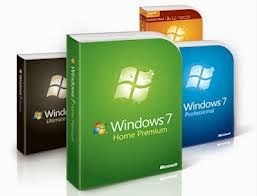

Latest Technology News Software Latest Version Free Download
ReplyDeleteTheitseries.com
Latest technology news daily, Latest technology news daily Software Latest Version Free Download, Free Programs, Utilities, and Apps Tech News, Being a tech news site we cover the latest tech news daily online new best tech gadgets reviews which include mobiles, tablets, laptops, video games.
Games
Software
Android Apps
Latest Tech News
Latest Technology News
4Sharing...Welcome To All >>>>> Download Now
ReplyDelete>>>>> Download Full
4Sharing...Welcome To All >>>>> Download LINK
>>>>> Download Now
4Sharing...Welcome To All >>>>> Download Full
>>>>> Download LINK