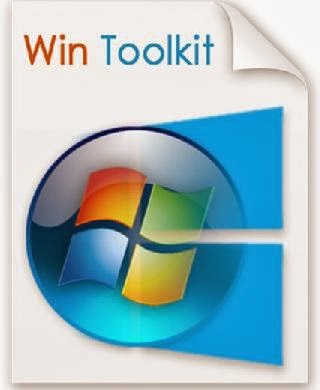New windows 7 edition, not ultimate edition, home edition, starter or the other but this one is Android Edition.Windows 7 Android Edition 2014 X86 - X64, has been released this year with new feature, new interface,theme, and many think than has been renew than the previous version. Does this os also support android? no, of course not. This os is Windows 7 but it has been change in interface so it can be looked like Android OS.
There are to many feature that included in this version, so i'll mention it the most popular featured :
-Boot Screen Android Edition
-New Eye catching themes
-New icon sets
-New Sound schemes
-New Registry settings [Makes windows 7 faster]
-Hang time ratio improved
-Add change theme
Software
Adobe Flash Player 12.0.235
Adobe Flash Player ActiveX 12
Adobe Air 4.0.0.1390
Android Apps Player with ICS
All in One Video Converter
Autorun Virus Remover v3.3
Avast Antivirus 2014
Boot Screen Android Edition By DiLshad Sys
Bit Torrent 7.8.2 Build 30417
CCleaner Business Edition 4.08.4428
DAEMON Tools Pro Advanced 5.0.0316.0317
DirectX32
Eset Smart Security 7 Full 32 bit
Eset Smart Security 7 Full 64 bit
FileZilla 3.7.3
Firefox 26 Final
Foxit Reader 6.0.6.0722
Google Talk 1.0.0.104 Beta
Internet Explorer 11 Final X64
Internet Explorer 11 Final X86
Internet Download Manager 6.11.8 Final
Java Runtime Environment 1.7.0.45
K-Lite Codec Pack 10.15 (Full)
Malwarebytes Anti-Malware 1.61.0.1400 Final
.NET Framework Version AIO
Notepad++ 6.5
MS Office 2003
Microsoft Silverlight 5.1.10411.0 Final x64
Microsoft Silverlight 5.1.10411.0 Final x86
Picasa 3 9
Real Hide IP 6
ShockWave 11.5 Full
Skype 6.11.0.102
Team Viewer 9
TuneUp Utilities 2014
Ultra ISO 9.8.1
USB Disk Security 6.2.0.432
uTorrent 3.3.2
VLC Media Player 2.1.2
Visual C++ 2005 Redis
Visual C++ 2005 SP1_Redis
Visual C++ 2008 Redis
Visual C++ 2008 SP1 Redis
Visual C++ 2010 Redis
Visual C++ 2012 Redis
Winrar 5.0
Yahoo! Messenger 1150.0228
What's Removed
Australia Local pack
Canada local Pack
Great Britain Local Pack
New Zealand Local pack
DVD Maker
Music And Video Example
Share Media Panel
Windows Media Player DVD Registration
Windows Media Player Network Sharing Service
Offline Files
Windows Recovery Disc
Windows Media Player Troubleshooter
Whats' New
Boot Screen Android Edition
New Eye catching themes
New icon sets
New Sound schemes
New Registry settings
Hang time ratio improved
Added best shortcut styles
Improved application interface
Added RUN on start menu
Add change theme
Add change wallpaper
Add desktop icon settings
Advanced user accounting
Clear type view
Copy to Move to on right click
Disable Autorun Drive
Disable UAC
Disable Tool Tips
Don't mark new applications
On Right Click Freeware Sys
Enable AVALON effects
Enable Clear Type Tuning
Enable DVD in media player
Enable Glass Effect(WDM) without graphics card
Enable MP3 Encoding on right click
Enable slow motion windows effects
Enable status bar in notepad
Get rid of windows mail splash
Give your self permission to modify all
Grant full admin control
DiLshad Sys Site direct link from right click (Firefox needed)
Removed Action center Icon
Windows speed tweaking
Wait to kill service 2000
Low level hooks time out 1000
Hang application time out 1000
Menu show delay 0
No low disk space warning
Process Schedule 1st Program
Mouse Speed Increased
Hang Ratio Decreased
Fast Shut Down And Login
Down Power After Shut Down
Touch Screen Feature Added
Grant Admin control on Right Click
Add Admin Tools on Desktop Context Menu
Add manage on Desktop Context Menu
Add Move to Folder on Desktop Context Menu
Add Copy To Folder on Desktop Context Menu
Add Task Manager on Desktop Context Menu
Add Take Ownship on Desktop Context Menu
Add Register and Unregister to .dll OCX Context Menu
500ms Delay Aero
Larger Taskbar Previews
Removed Action center icon
small Taskbar Icon
Removed mail Splash
Detailed Shut Down And Login
Blocked Negative DNS Entery
turn Off System Beep
Turn off low Disk
Minimum Requirement
-Processor 2 GHz or faster processor
-Recommended 1GB RAM
-Hard disk space 20 GB
-Media drive DVD/CD authoring requires a compatible optical drive
-Video card DirectX 9 graphics processor with WDM 1.0 or later driver
NOTE: Please remember that at first login the theme tends to be classic like in windows 98..
So right click on desktop > select change theme > select the STUDIO theme out there.
After that u'll see the normal themed appearence.
I really can't figure out the issue associated with this theme settings. So please try this.
Download Here
BillionUploads
TusFiles
UsersFiles
Davvas